April 2024 - This site, and Kamaelia are being updated. There is significant work needed, and PRs are welcome.
A Simple BitTorrent Helper
This cookbook is based on a small tool that I built to solve a problem I had that required the use of BitTorrent. I wanted a script that would do the following:
- 'Publish' files to a BitTorrent network when given a file name
- Download files from the network when given a *.torrent file name
- Accept all input from stdin
- Send meaningful messages to stdout that could be parsed by another tool
The idea was to use this from another Python program and to communicate via pipes (hence the need for IO to happen via stdin and stdout. Using components found in the Kamaelia MegaBundle along with a couple of small modifications, a reliable and robust tool was put together in very little time and very few lines of code. The network needed is as follows:
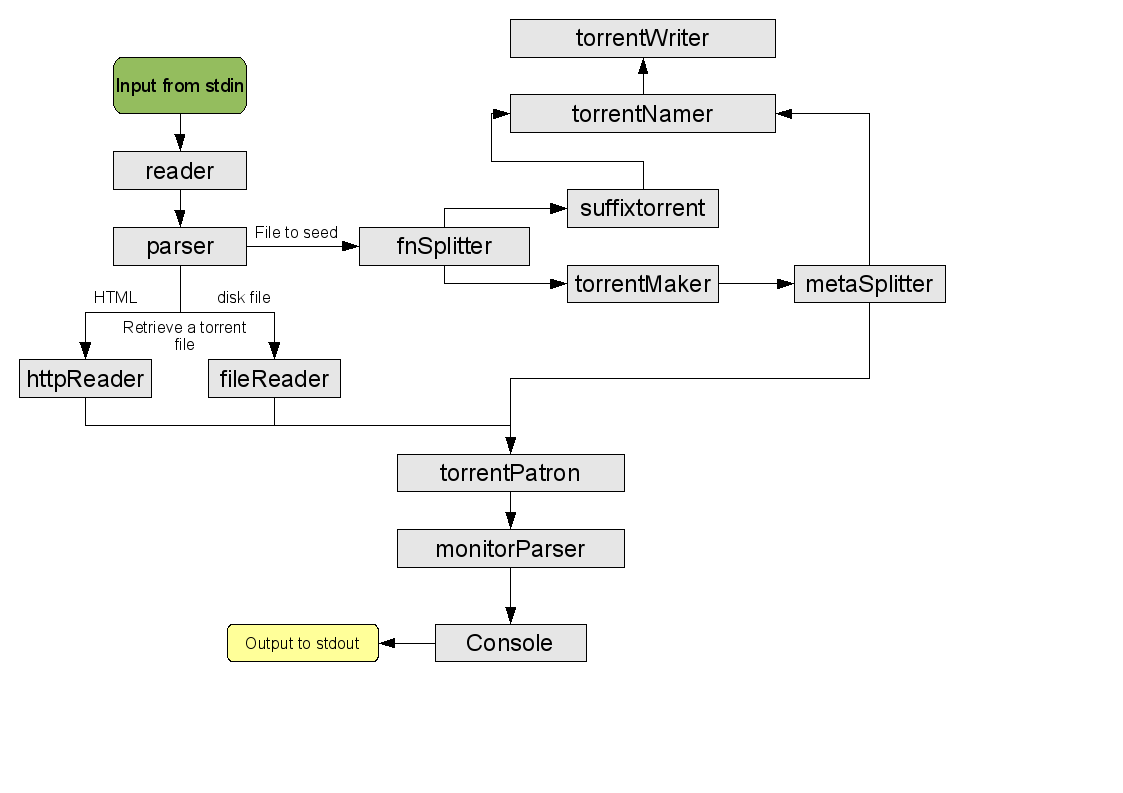
Let's consider each component in turn.
reader and parser
This pair takes in commands from the parent program. It reads from
the console, so we use the ready made Kamaelia
ConsoleReader to get the input and pass it to the
InstructionParser.
The InstructionParser will take a kind of URI and, based on what it is given, put it in one of three outboxes:
- "outbox" if the URI starts 'file:' - a torrent must be made of this file and then seeding must commence
- "retrieveHtml" if the URI starts 'torrent:http: - a torrent file must be retrieved from the web and the file(s) downloaded
- "retrieveFile" if the URI starts 'torrent:' - a *.torrent file must be read from the file system and passed to BitTorrent to start downloading the file(s)
The code is as follows:
class InstructionParser(component):
"""
Instructions on the inbox are processed according to the following rules:
- If starts with 'file:' this is a path to a file that needs seeding. The
name is put on the outbox for the torrent making process to start. This
leads to the TorrentPatron seeding the file
- If starts with 'torrent:http://...' then the torrent file is obtained from
the http URL supplied and passed to the patron
- If starts with 'torrent:...' (not http) then the torrent file is obtained
from the filesystem and passed to the patron
"""
Inboxes = ["inbox", "control"]
Outboxes = ["outbox", "retrieveHtml", "retrieveFile", "signal"]
def main(self):
self.running = True
while 1:
if self.dataReady():
d = chop(self.recv())
if d.startswith("file:"):
self.send(d[5:])
elif d.startswith("torrent:http"):
self.send(d[8:], "retrieveHtml")
elif d.startswith("torrent:"):
self.send(d[8:], "retrieveFile")
else:
print("Message not understood: %s" % d)
if not self.anyReady() and self.running:
self.pause()
if self.running:
yield 1Notes:
- The chop(f) function simply removes trailing \r and \n characters
Reading *.torrent files
If a torrent file URI has been given it needs to be downloaded.
Fortunately the components already exist: to download an HTML file, we
use the SimpleHTTPClient and reading a file is done
with the TriggeredFileReader. No code needed
there!
Making a torrent file
If the name of a local file has been given, we need (a) to make a
torrent file, (b) to publish this to the BitTorrent tracker and (c) to
start seeding. In the network diagram above we have a number of
components to do this. Firstly fnSplitter is simply a
Kamelia Fanout component. This takes input on its inbox
and fans it out to a number of outboxes specified when the
component is instantiated (which we'll see later). We use this because
we want the ready-made TorrentMaker component to know
what file it needs to make a torrent from, and another set of components
to create a new file named as per the source file with a '.torrent'
suffix into which we can write the torrent so that we can pass it to
anyone who may wish to download the file we're publishing.
suffixTorrent is a Kamaelia
PureTransformer which takes a function (can be a
lambda) with which it transforms input into output. We will use it to
append '.torrent' to the string on the inbox.
torrentNamer is a TwoSourceListifier
which takes input on two inboxes and pairs them up to output them as a
list. This component was copied from Ryan Lothian's
torrentseeder.py and is copied without permission as
follows:
class TwoSourceListifier(component):
"""Wait until inboxes "a" and "b" have messages, then
take the first from each and combine them into a new list
of the form [a,b]. Repeat.
"""
Inboxes = ["a", "b", "control"]
def main(self):
while 1:
yield 1
while self.dataReady("a") and self.dataReady("b"):
self.send([self.recv("a"), self.recv("b")], "outbox")
while self.dataReady("control"):
msg = self.recv("control")
if isinstance(msg, producerFinished) or isinstance(msg, shutdown):
self.send(producerFinished(self), "signal")
return
self.pause()The final component, the torrentWriter, takes this
list as input and writes to disk the file named in element 0 with
content in element 1 of the list.
Meanwhile... let's seed or download
Now we have a torrent file. It may have been generated just now to
describe a local file that we wish to seed, or it may have been obtained
from elsewhere and describe a file we wish to download. Either way, the
TorrentPatron needs to know about it. TorrentPatron is
a Kamaelia component written by Ryan Lothian that manages the Mainline
BitTorrent code for Kamaelia. All we need to do is give it the torrent
file et voila! Any BitTorrent client givent torrent files
generated by this utility will now be able to download your file!
The output is OK, but it could be made easier for upstream tools to
process. What I'd like is to pass output of the form
'id:file:percentage complete' and this is just what the
MonitorParser does. Output from the
TorrentPatron appears on its inbox. The lines are
re-formatted and sent to the outbox whereupon they can be sent to the
ConsoleEchoer (as in this case) or split off to any
other interested components (how about an EmailEchoer,
or an IRCEchoer? Or perhaps status messages could go to
your phone - just need an SMSEchoer!). The
MonitorParser is simply as follows:
class MonitorParser(component):
"""Parses output from the TorrentPatron, keeping track of what torrents
are made and how they are progressing. Outputs structured messages only when
changes are observed."""
def main(self):
self.running = True
# map torrent id to properties
self.torrentMapper = {}
while 1:
if self.dataReady():
d = chop(str(self.recv()))
tokens = d.split()
if tokens[0]=='New':
fn=tokens[5][2:]
id = int(tokens[2])
self.torrentMapper[id] = [fn, -1]
self.send(self.fmtOutput(id))
elif tokens[0]=='Torrent':
id = int(tokens[1])
finished = int(tokens[-1][:-1])
if self.torrentMapper[id][1] < finished:
self.torrentMapper[id][1] = finished
self.send(self.fmtOutput(id))
if not self.anyReady() and self.running:
self.pause()
if self.running:
yield 1
def fmtOutput(self, id):
details = self.torrentMapper[id]
return "%d:%s:%d" % (id,details[0],details[1])Putting it all together
Now that we have all the components we need, we must link them
together with a GraphLine.
tracker = 'http://my.tracker.host:6969/announce'
torrentdir = '/var/torrent'
Graphline( reader = ConsoleReader(prompt=''),
parser = InstructionParser(),
fnsplitter = Fanout(['torrentmaker','torrentwriter']),
suffixtorrent = PureTransformer(lambda x : torrentdir + x + ".torrent"),
torrentNamer = TwoSourceListifier(),
torrentMaker = TorrentMaker(defaulttracker=tracker),
torrentWriter = WholeFileWriter(),
metasplitter = Fanout(['torrentwriter','patron']),
fileReader = DefaultTriggeredFileReader(torrentdir),
httpReader = SimpleHTTPClient(),
patron = TorrentPatron(),
console = ConsoleEchoer(),
monitor = MonitorParser(),
addCR = PureTransformer(lambda x : x+"\n"),
linkages = {
("reader","outbox") : ("parser","inbox"),
("parser","outbox") : ("fnsplitter","inbox"),
("fnsplitter","torrentmaker") : ("torrentMaker","inbox"),
("fnsplitter","torrentwriter") : ("suffixtorrent", "inbox"),
("suffixtorrent","outbox") : ("torrentNamer", "a"),
("torrentNamer","outbox") : ("torrentWriter","inbox"),
("parser","retrieveHtml") : ("httpReader","inbox"),
("parser","retrieveFile") : ("fileReader","inbox"),
("torrentMaker","outbox") : ("metasplitter","inbox"),
("metasplitter","torrentwriter") : ("torrentNamer","b"),
("metasplitter","patron") : ("patron","inbox"),
("fileReader", "outbox") : ("patron", "inbox"),
("httpReader","outbox") : ("patron", "inbox"),
("patron", "outbox") : ("Monitor", "inbox"),
("monitor", "outbox") : ("addCR","inbox"),
("addCR", "outbox") : ("console", "inbox"),
}
).run()This puts the components into the graph structure described in the image at the top of this document, then commands the Kamaelia system to start running.
Required infrastructure
None of this will work unless you have access to a BitTorrent
tracker. The tracker is a server application that lets all clients know
where to find files and which chunks to download from which machines.
You can use either a public server or, perhaps better for
experimentation, simply run one of your own. The BitTorrent package in
the Kamaelia MegaBundle that you must install for any of this to work
contains a tracker; start it with:
bittorrent-tracker --port port_numberYou may encounter some problems with BitTorrent as it can be a touch sensitive. Make note of the following:
- You cannot run more than one client on one machine. In otherwords, Host_A can run a tracker and one seeder/downloader, Host_B another seeder/downloader. Neither can run a second seeder/downloader.
- The Mainline BitTorrent code seems ony to want to seed files in the current working directory and only downloads files to the cwd also. However, you can use softlinks to collect files in one place without moving them from their normal location.
- Once downloaded do not immediately move the file away - this will
prevent other clients downloading from a host that has the full file. As
with collecting files together for seeding, if a downloaded file needs
to reside elsewhere, soft-linking may provide the solution.
- Occasionaly the tracker will ignore requests to seed a torrent. This
may occur if you've been testing and seeded the same torrent a few
times. To rectify I've found it best to stop the tracker, delete
~/.bittorrent and /tmp/dfile*, then re-start the
tracker. I'm not sure where the tracker keeps its config and state files
when run under Windows (please edit if you know!)
